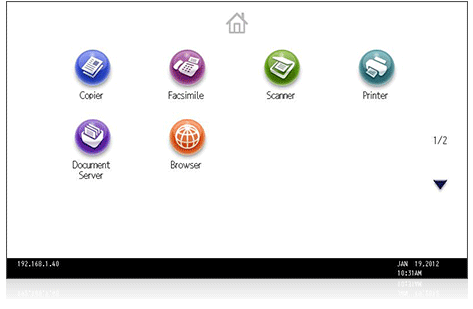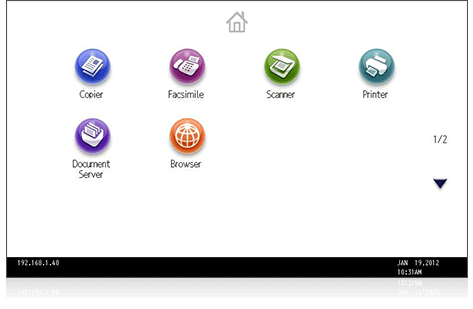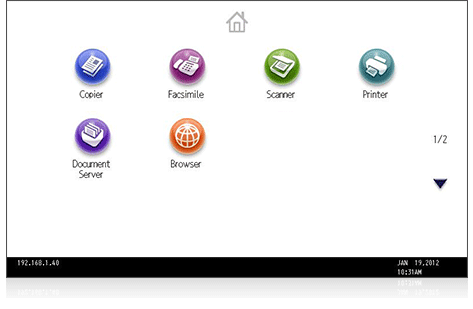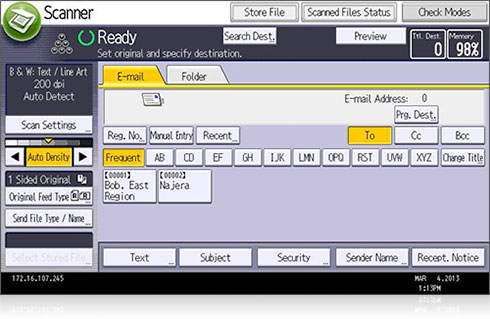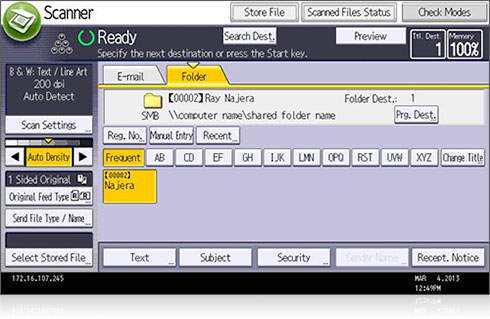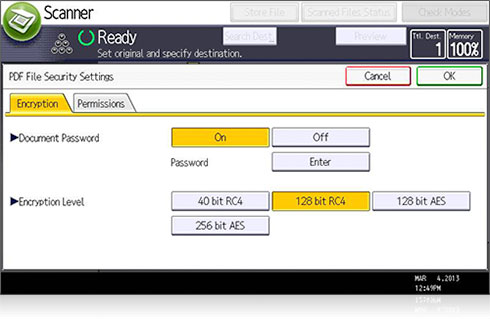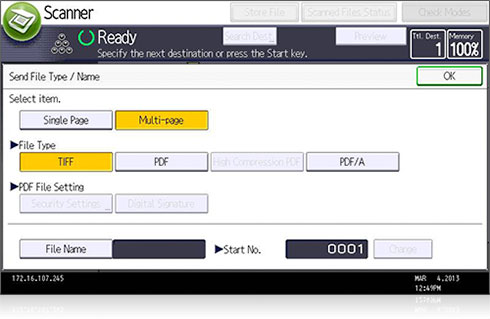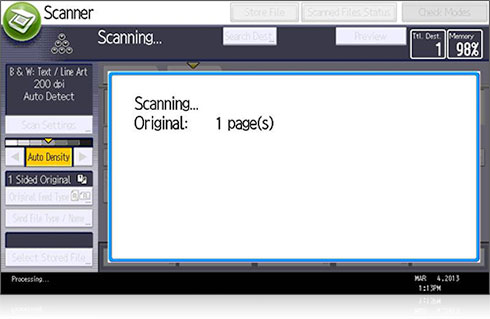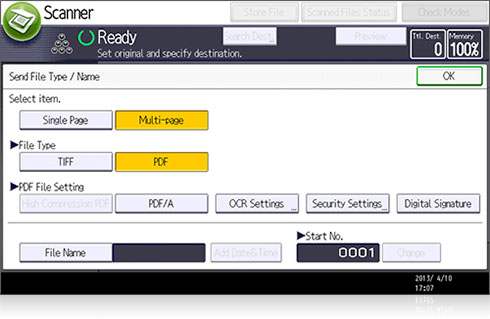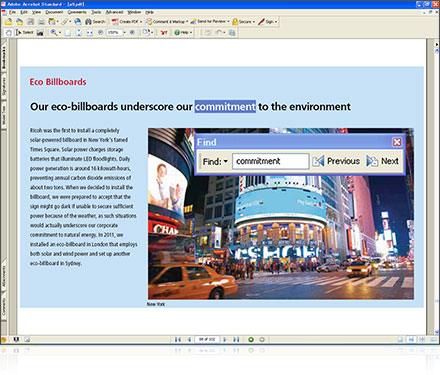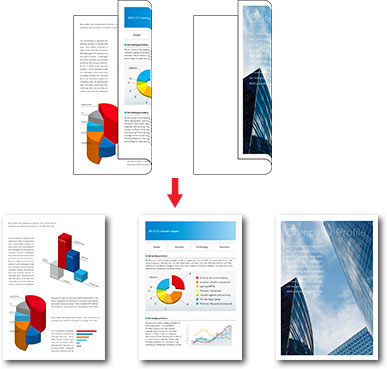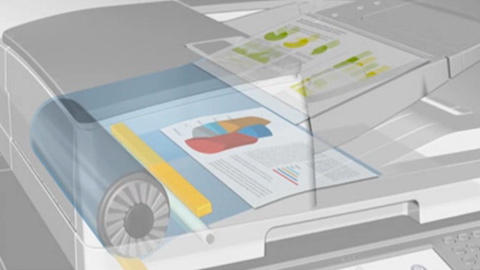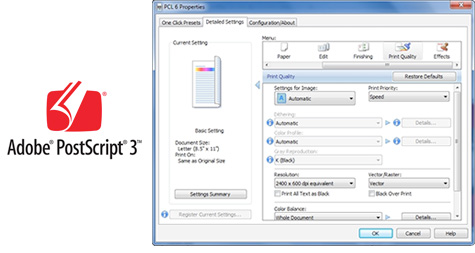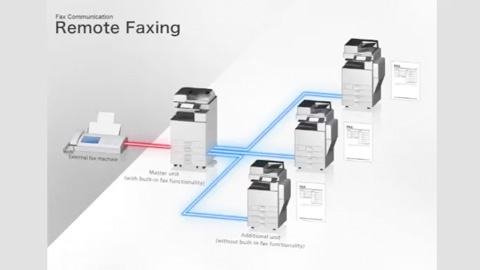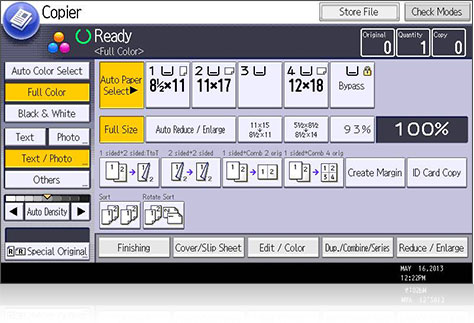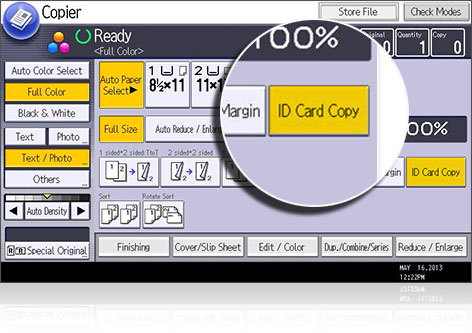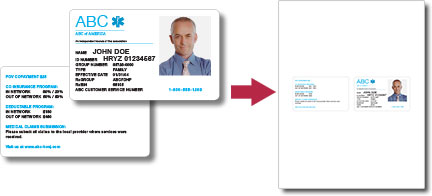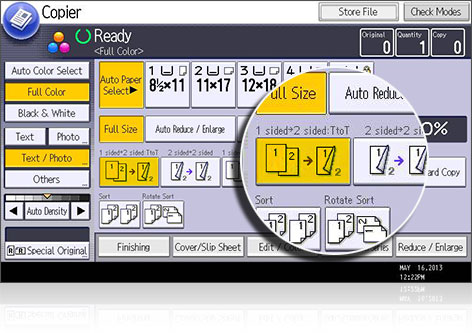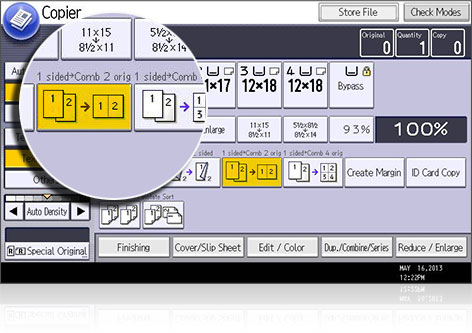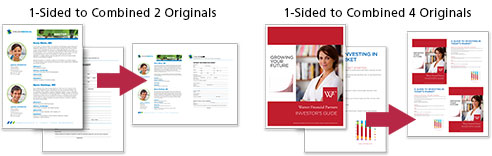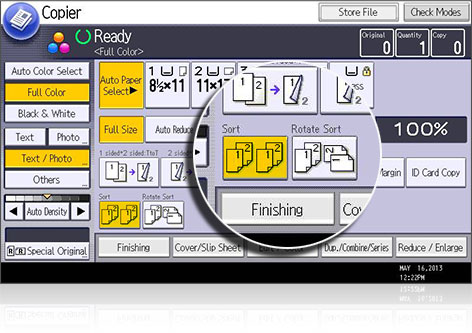New technologies that deliver value, improve workflow, and allow your business to go further.
At Ricoh, we strive to bring new products to market that improve the lives of our customers, and the MP C3003/MP C3503/MP C4503/MP C5503/MP C6003 Series does just that.
These innovative MFPs come standard with a wide-range of user-friendly functionalities that enhance workflow, streamline document production, speed communication and reduce costs. They are compatible with today's most popular software solutions, expanding system functionality beyond copying, printing, faxing and scanning.
Customizable User Interface
Create a personalized experience by customizing the interface to match workflow style and display only the features and functions most frequently accessed.
With an efficient, streamlined workflow system in place, everyone benefits. Costly errors are reduced, employee satisfaction rises and an overall increase in company productivity and profitability is achieved.

Solution Integration
A wide variety of software and workflow solutions to meet the diverse needs of today's multifaceted businesses.
Ricoh understands that each of our customers has unique workflows and requirements. These smart MFPs feature Ricoh's Java-based Embedded Software Architecture, which enables the system to transform into a true document and information portal, allowing for ease of integration with sophisticated back-end document management and tracking systems.