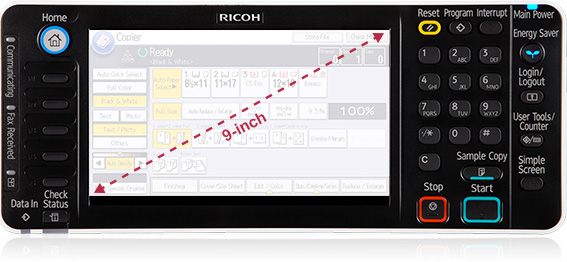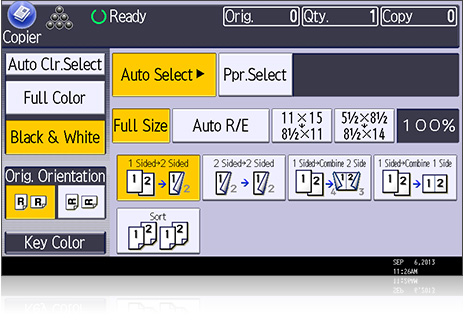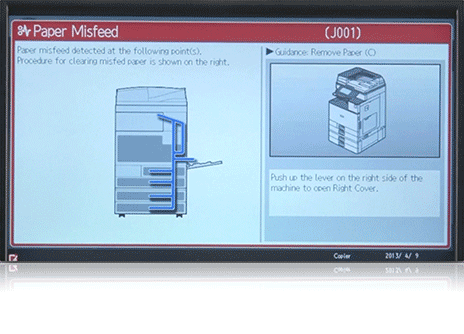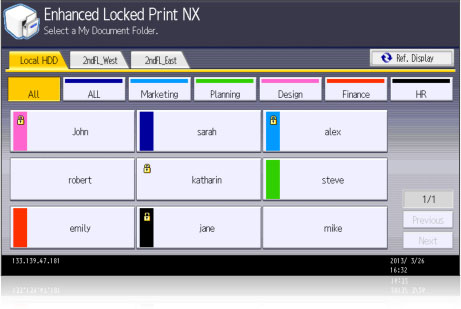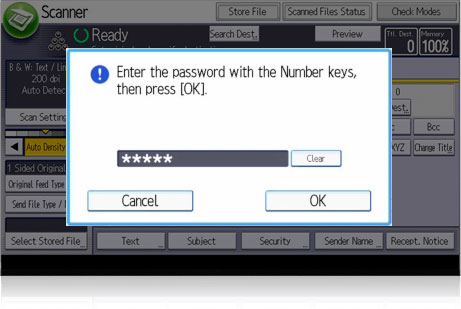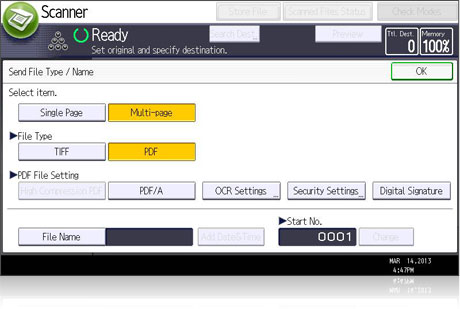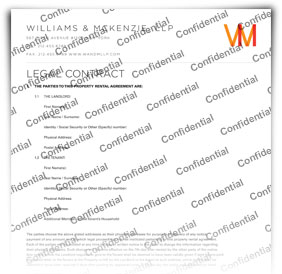User-friendly accessibility and unrivaled security to protect your greatest assets.
Equipped with standard features and advanced solutions to help organizations stay in compliance and seamlessly implement a document security policy.
No matter what type of business you have or industry you service, data and document security is a concern and often a client requirement, making the ability to guard private information a necessity when choosing an MFP. Furthermore, companies today must also ensure that their technology purchases are compliant with government regulations, including HIPAA and Section 508.
User Accessibility
Innovative design enhancements provide comfortable accessibility to all.
These user-friendly MFPs provide features that comply
with the Section 508 Amendment to the Americans With
Disabilities Rehabilitation Act.

Hard Drive Security
MFP Hard Drive Security is a necessity for firms that handle confidential data.
Security is especially important in the fields of Health Care, Insurance, Finance, Government, Legal and Education, and often a key factor when purchasing new technology-related equipment. These advanced MFPs provide two powerful levels of security that ensure information stored on the hard drive is kept secure at all times — a huge benefit to workplaces with information security requirements.
The DataOverwriteSecurity System (DOSS) automatically overwrites the area of the hard drive used for image processing after the completion of each job. This makes it virtually impossible for anyone to extract sensitive documents from the hard drive, even after the system reaches end of life.
The Standard HDD Encryption function encodes documents stored on the hard drive. Data files are safeguarded even if the hard drive is removed.
Document Security
Secure and confidential storage and distribution of information for today’s workforce.
This series provides built-in document security features and offers additional network authentication options that encrypt data, deter the unwanted copying and printing of confidential documents and restrict device access to certain system functions.

Wi-Fi Protected Setup (WPS)
Simplify the setup of secure wireless communications.
Wi-Fi Protected Setup (WPS) simplifies the setup of secure wireless communication by automatically searching for and identifying available Wireless LAN access points within range of the MFP. WPS reduces the time and frustration of setting up a reliable wireless connection and enables the easy movement of the MFP to another location if necessary.